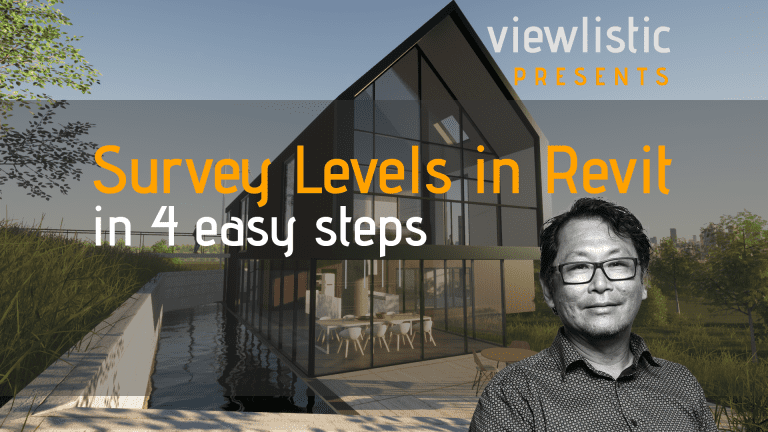Survey Levels in Revit in 4 easy steps.
If you are moving from Autocad to Revit, this is for you. (refer previous tutorial Survey Files in Revit in 4 easy steps)
This is the second of a series of tutorials to help you setup your Revit Projects quickly and painlessly; allowing you to work (or display) between Project Levels and Survey Levels.
During Sketch Design phase, detail or feature survey information are seldom available. In this phase we work with project based (Revit Terminology) levels. The numbers are smaller and easier to comprehend.
Come Design Development phase, we receive more detail survey information. We now have Planning requirements. In this phase we set up levels in Revit to show survey levels, while retaining project levels.
Learn to set up levels, using the Relocate Project tool in the Manage tab.
If you need further explanation about the above method, please do not hesitate to contact us.
Survey Levels in Revit in 4 easy steps.
An easy way to set up Survey Levels in Revit without compromising Project Base Levels.