On April 9 2018 the very popular Collaboration for Revit (C4R) cloud work sharing platform was re-branded as BIM 360 Design, and was quickly followed by a chorus of confusion and questions…
- Why change?
- Can I still use C4R?
- What’s the difference?
In this post I want to answer those questions and more, and for some of you introduce the features that sets BIM 360 Design up as a powerful design collaboration platform and document management tool in the cloud.
But first, what do you get with your BIM 360 Design Subscription?
For those of us already using C4R and Teams, the good news is we can continue to use them. C4R has been repackaged and rebranded as BIM 360 Design, and as a current subscriber, you can continue to use your Collaboration for Revit and BIM 360 Team subscription for as long as you subscribe. As your project team expands, you can add new subscriptions of BIM 360 Design and assign them to new members who need access through Revit.
In addition to the legacy C4R + Teams access, you also receive Design Collaboration (Next-Gen BIM 360 module) connecting Revit projects to the cloud, and BIM 360 Docs for Document Management.
Both BIM 360 Teams and Docs synchronise to your local hard drive through the BIM 360 Desktop Connector, however BIM 360 Team does not connect to the new BIM 360 platform.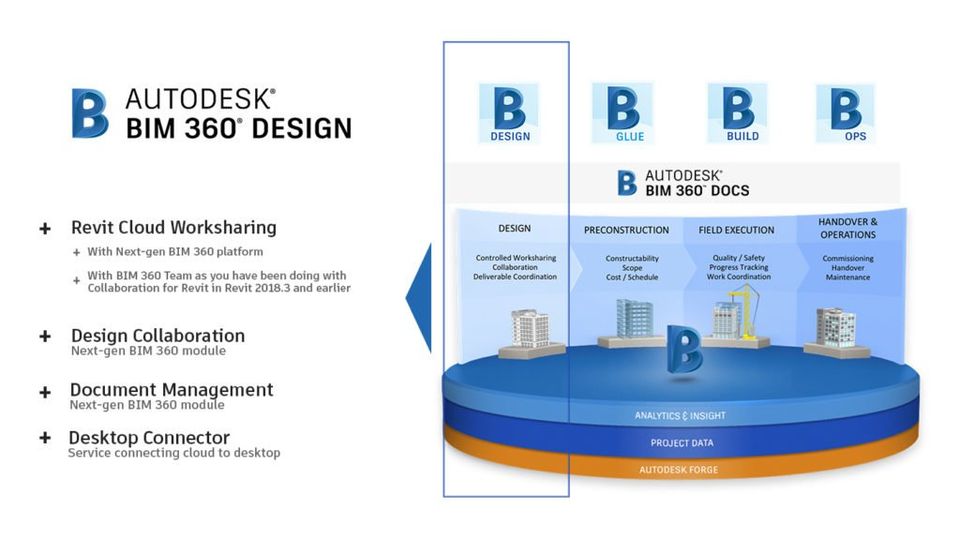
Project members who are not using Revit, but need access to BIM 360 Teams, can continue to use and renew existing subscriptions to BIM 360 Teams, however NEW Team members will require a new subscription to BIM 360 Docs. The BIM 360 Docs subscription includes access to both BIM 360 Docs and Teams.
So why have Autodesk changed the name?
Let me assure you, this is much more than a name change, while with C4R and BIM 360 Teams there was a disconnect between the two platforms, BIM 360 Docs is accessed directly from Revit, so unlike C4R & Teams, you will see the folder structures in Docs from Revit.
The new (Next-gen) BIM 360 platform is fully integrated, BIM 360 Docs supports controlled data and document management from design through construction and offers similar functionality to BIM 360 Team but with greater file- and folder-based access and permission controls and unlimited storage.
What’s BIM 360 Design?
BIM 360 Design offers design collaboration, and data management solutions for project delivery, built on the new BIM 360 platform.
Similar to Collaboration for Revit and BIM 360 Team, with BIM 360 Design you can:
- Co-author multi-discipline Revit models
- Access data management and collaboration functionality like 2D & 3D viewer
- Use markup tools
- accessible via web, phone, and tablet.
With BIM 360 Design’s new BIM 360 platform you can also use features like (not available with C4R and BIM 360 Team):
- Access controls by user, role, or company
- File and folder-based permissions
- Issue management
- Tracking and deliverable coordination
- Change visualization, and
- Unlimited storage
Is it time to change to the new BIM 360 Design?
Until now we have been advising clients to hold off on moving live projects to the Next-gen BIM 360 platform. There were some features that were not quite ready, and as with anything, there is a learning curve associated with the move.
Now however, we are confident that BIM 360 Design has matured sufficiently to warrant the move! the benefits of BIM 360 Design certainly outweigh the functionality of BIM 360 Teams.
For advice on setting up and accessing your BIM 360 Design hub, get in touch with Viewlistic and we will walk you through the process.