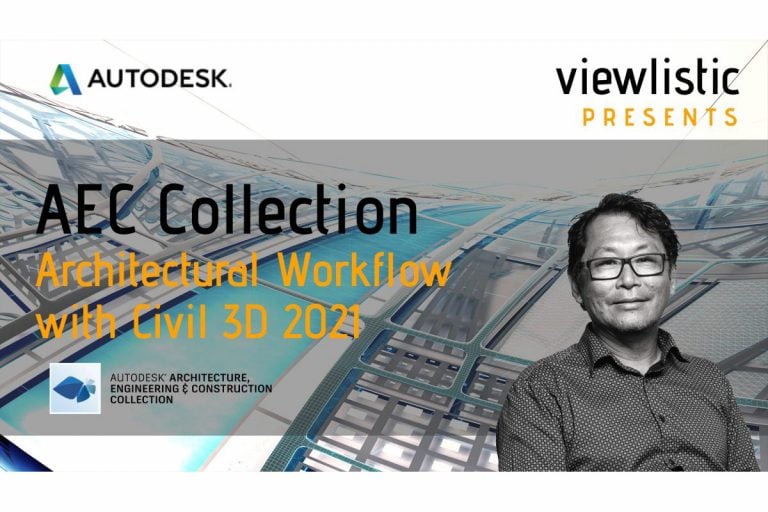Autodesk Civil 3D
In our last video on the AEC collection, we spotlighted six out of 17 software packages, highlighting Revit, Civil 3D, AutoCad, Infraworks, Navisworks Manage, and Recap Pro.
Consider adopting this workflow:
Start with Infraworks for the contextual model, move to Civil 3D for site works, and then use Revit Architecture, Structural, and MEP for building the model. You then integrate these into Navisworks for review. Building contractors employ this method for construction and model reviews as part of the BIM workflow.
For a more hands-on connection between the building and site models, Civil 3D manages the site model right from the start. This allows you to engage with a Points Database or Survey file. With Autodesk’s BIM 360, your workflow simplifies with fewer steps.
Civil 3D can generate your surface model, which you can then link to Revit using the ‘import toposurface’ option from the import files ribbon. A tool for managing shared coordinates between the two programs also exists, typically overseen by Design Technology or BIM managers for project and site setups.
For roads and footpaths, create a line in Revit to mark the location and scope, export it to Civil 3D for generation, and then reintegrate it into Revit.
Why do this?
Civil 3D offers superior tools for creating roads and footpaths, integrating them more seamlessly into the surface model. Revit lacks a comprehensive set of tools for topography modeling, particularly for neatly crafting roads and paths.
Amid the construction industry’s high-pressure environment, we constantly seek more streamlined methods.
To explore this method, ensure you have:
- The AEC Collection,
- A BIM 360 account (trial available),
- The Autodesk Desktop Connector (complimentary from Autodesk) to bridge Revit and Civil 3D.
We suggest studying Eric Chappell’s Autodesk Civil 3D 2021 Essentials on LinkedIn Learning for a deeper dive.
For more inquiries, don’t hesitate to contact us.Architectural Workflow with Civil 3D
A look at how Civil 3D can be part of your Architectural workflow. Architects need the modelled context for their buildings. Often Civil engineers and landscape architects only provide 2D context. Architects then must model this data themselves. Civil 3D will make modelling this context so much easier and with AEC Collections those tools are included.